Pricing
We’re here to help you with any questions you have
Basic
$39.99
/Year
$119.99
/Lifetime
- Normal Support
- Support & Updates based on Subscription
- No Transaction Fees
- Show-Hide 'Donation For' in Form
- Enable-Disable Admin Notice Email
- Enable-Disable Receipt Email
- Receipt Email From Name Option
- Receipt Email From Email Option
- Delete Test Data From Donation List Panel
- Apply Donation For From Url Keyword
Professional
$59.99
/Year
$179.99
/Lifetime
- including all basic features
- Priority / Chat support
- Support & Updates based on Subscription
- Robust Plan With Lots of Features
- No Transaction Fees
- Use as Fundraising & Campaigns
- Google reCaptcha to Prevent Bot Attack
- Donation List Export to CSV / Excel
- Multiple Layout Option
- Display Donor List With Shortcode
- Enable-Disable Idempotency Key Option
- Custom Successful/Thank You page option
- Display Total Donation Today
- Extra Comments Option in Donation Form
- Set Form Width
- 3 Form Header Options
- Form Button Width
- Form Styling and customization
- Receipt Email HTML Template
Enterprise
$179.99
/Year
- All Professional Features
- Super Priority Support
- Support & Updates for 1 year
- Free Setup and Test
- Small Free Customization if Required
- No Transaction Fees
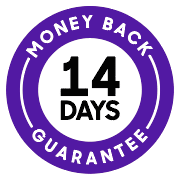
** 14-Day Money Back Guarantee **
You are fully protected by our 100% Money Back Guarantee. If during the next 14 days you experience an issue that makes the plugin unusable and we are unable to resolve it, we’ll happily consider offering a full refund of your money. More Info…
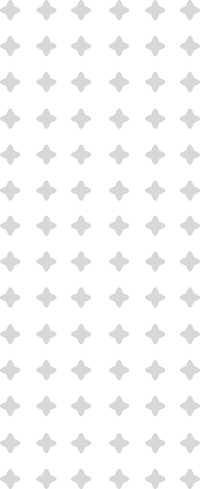
What our customers Say!
I highly recommend WP Stripe Donation plugin as a donation platform for charity and community organizations. It is very easy to set up and has a very appealing and user-friendly design. Their support is very helpful and responsive. I am using this plugin on 2 different sites and it’s super helpful, I highly recommend it!

wpprohelper
I struggled with several stripe integration plugin for a donation website, until I found this plugin. It was what i needed. The installation was fast and easy, and the support from de dev was fast and effiecient. Nice work! Thank you for this plugin.
Aniasspotme
I went to the website for help and quickly they responded and helped me. They didn’t rush me off the chat either. He stayed and waited until things worked again and was very patient. Thank you for that because I am new to all of this.
Meant a lot to me!
J Thairst
Plugin works perfectly! Thanks for the prompt help on FB Messenger. Very much appreciated. Great Support!
Mike JC Smith
Easy setup and the plugin does exactly what it’s supposed to do. I needed a minor adjustment and Hossni made the change for me within minutes. Can’t ask for better support!
Tangerine Web Works
Plugin provided basic fast and easy ways to edit a stripe donation form with a variety of different options. Support is quick to respond and willing to work with you to help solve your problems.
Tyler Huttenga
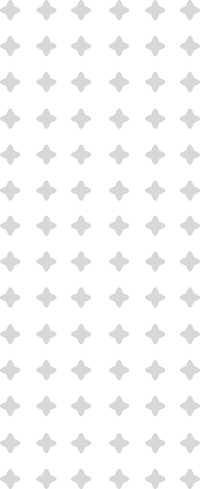
Have Any Questions?
FAQ's
Do you have questions about WordPress Stripe Donation Plugin?
How can I Display the Donation Form?
Firstly, Go to “Key Settings” and add your stripe keys which you will get from your stripe account (See Documentation).
Secondly, Create a page and name it as you wish like “Donation”
Finally, Put the shortcode [
wp_stripe_donation] in that page and Update it.
You will see your donation form on that page.
The card number line doesn't appear
This could happen for various reasons.
First check your SSL. For live transactions you must have to enable https. This is a security recommendation from Stripe.
(Ref: https://stripe.com/docs/security/guide#tls)
If your SSL (https) is OK. then check your API keys are provided to API settings page.
Donation form keep loading after payment
This could happen for various reasons.
In most common scenario this happens due to stripe secret key mismatch. Please recheck your secret key and if you find any aesthetic number in your keys then this is not right.
Another reason could be Idempotent key issue. Idempotent key is a security check recommended from Stripe to prevent the same transaction twice.
We make new Idempotent key in each request. So if the same key passes twice Stripe blocks the operation. If you have a cache plugin enabled it keeps the same Idempotent number, So it blocks your transaction.
You can take a look about this Idempotent key:
https://stripe.com/docs/api/
How can I Change the Currency?
Go to “General Settings” and you will see an option “Currency” there.
Select your Currency from the drop down and save it.
You will see it immediately in the amount section in the donation form.
Can I change the thank you page after successful Paymet?
Yes you can.
Go to “General Settings”and find the Success Page option. You need to enter your own success page slug here.
Do I need coding skills to get Donation?
wp_stripe_donation].Can I cancel my account at any time?
Yes, if you ever decide that WordPress Stripe Donation isn’t the best plugin for your business, simply cancel your account from your Account panel.
What's the time span for your contracts?
All plans are year-to-year unless you purchase a lifetime plan.
Can I change my plan later on?
Absolutely! You can upgrade or downgrade your plan at any time.
How can I Display Multiple Amounts?
This is very easy.
Go to “General Settings” and you will see an option “Amounts” there.
Put your amounts like “5,10,50,100,500,1000” and you will see them in the form.
Can I use this for multiple donation items?
Yes, you can do it.
Go to “General Settings” and you will see an option “Donation For Options” there.
Put your items like “Item One,Item Two,Item Three” and you will see them in the form drop down section.
Is the Plugin fully responsive?
Yes, this plugin is fully responsive. You can control to show the number of books columns on different devices (Desktop, mobile etc.).
What payment methods are accepted?
We accept all major credit cards including Visa, Mastercard, American Express, as well as PayPal payments.
Do I get updates for the premium plugin?
Yes! Automatic updates to our premium plugin are available free of charge as long as you stay our paying customer.
Do you offer support if I need help?
Yes! Top-notch customer support for our paid customers is key for a quality product, so we’ll do our very best to resolve any issues you encounter via our support page.
Do you offer support if I need help?
Yes! Top-notch customer support for our paid customers is key for a quality product, so we’ll do our very best to resolve any issues you encounter via our support page.
What we can expect from free customization?
You can expect any additional info, modification as long as they do not cause any big changes to the plugin which may lower the stability.
