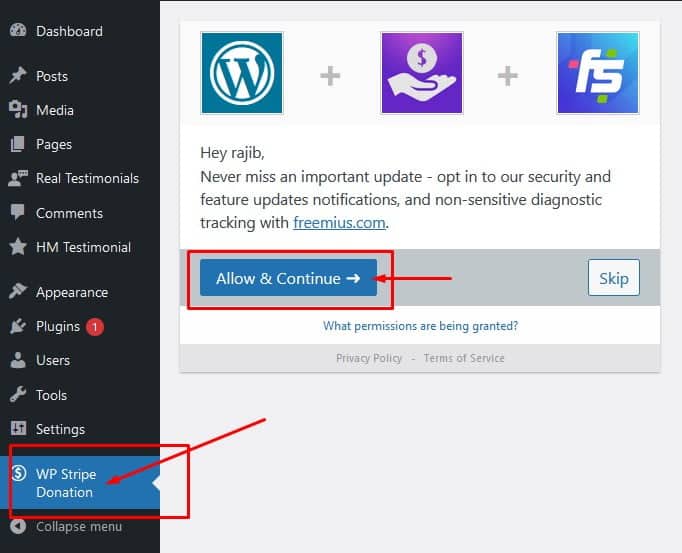After the installation completes, the Install Now button gets replaced by the Activate button. So, you can click on the Activate button now.
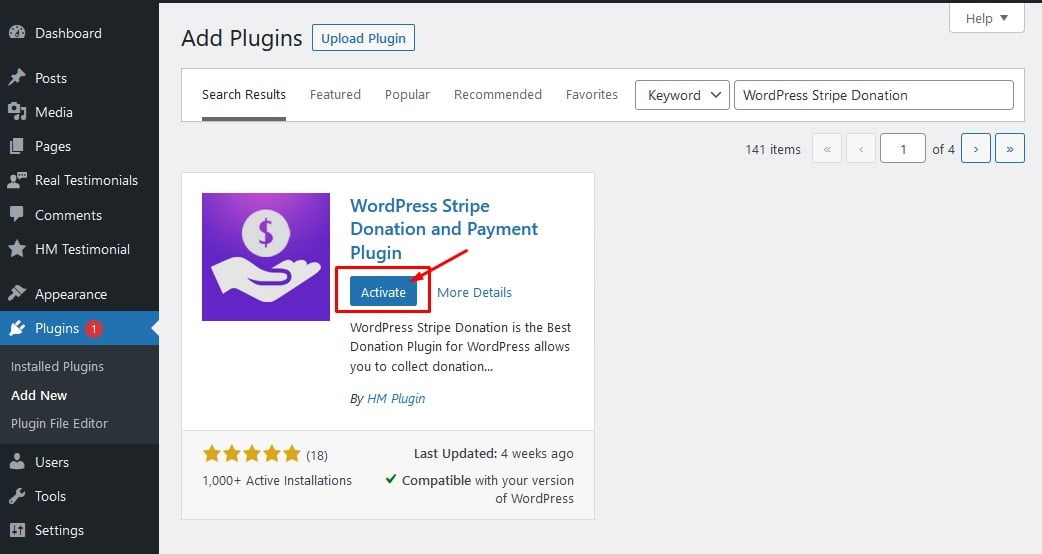
By doing this, Stripe Donation gets activated on your WordPress site. And you can find a new menu added on your dashboard i.e. ‘WP Stripe Donation’.
Here, you can see an option to activate the freemius service while using the Stripe Donation plugin in WordPress. By clicking on the Allow & Continue button, you get the ability to view and upgrade the premium features of the plugin.